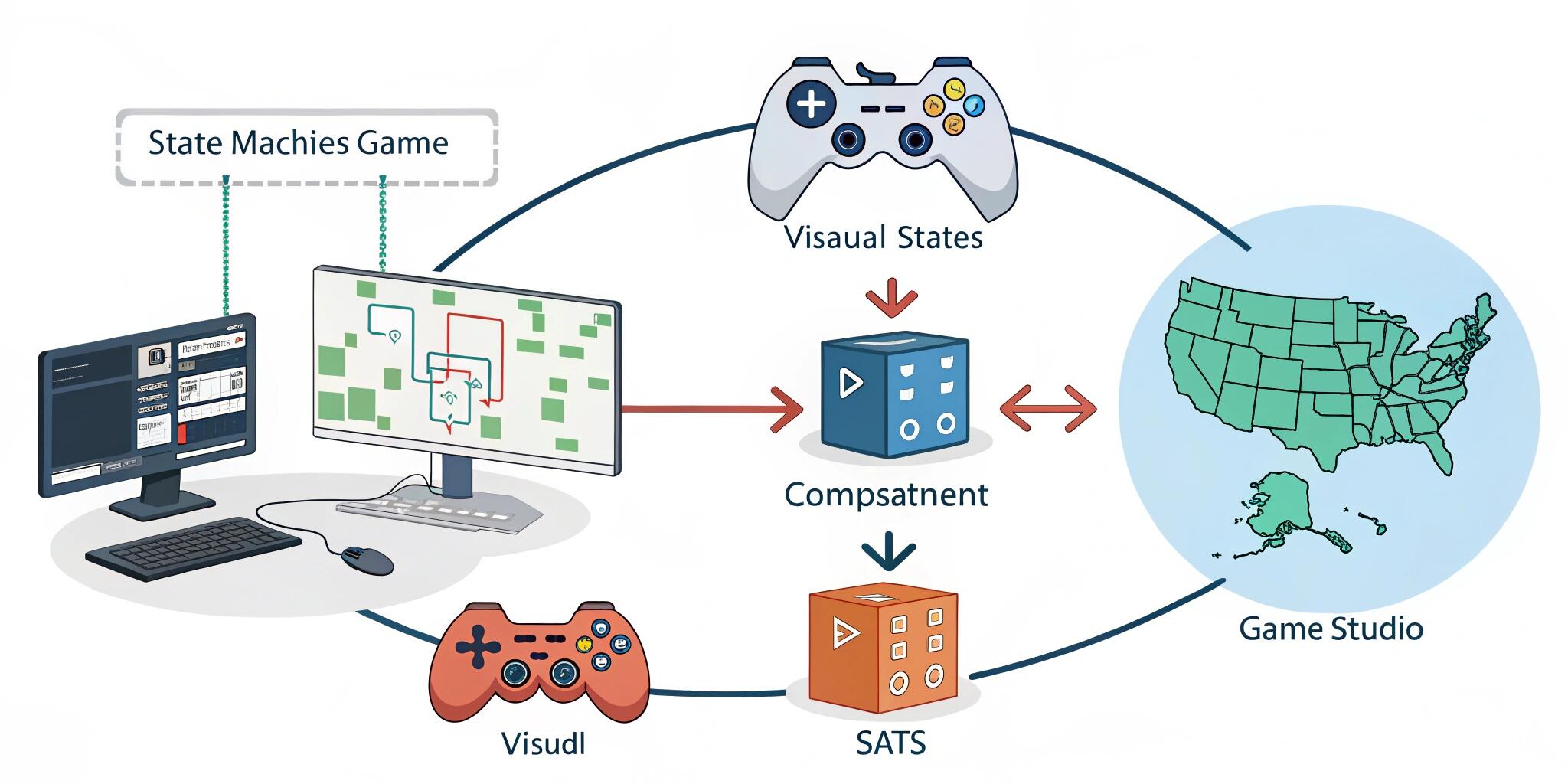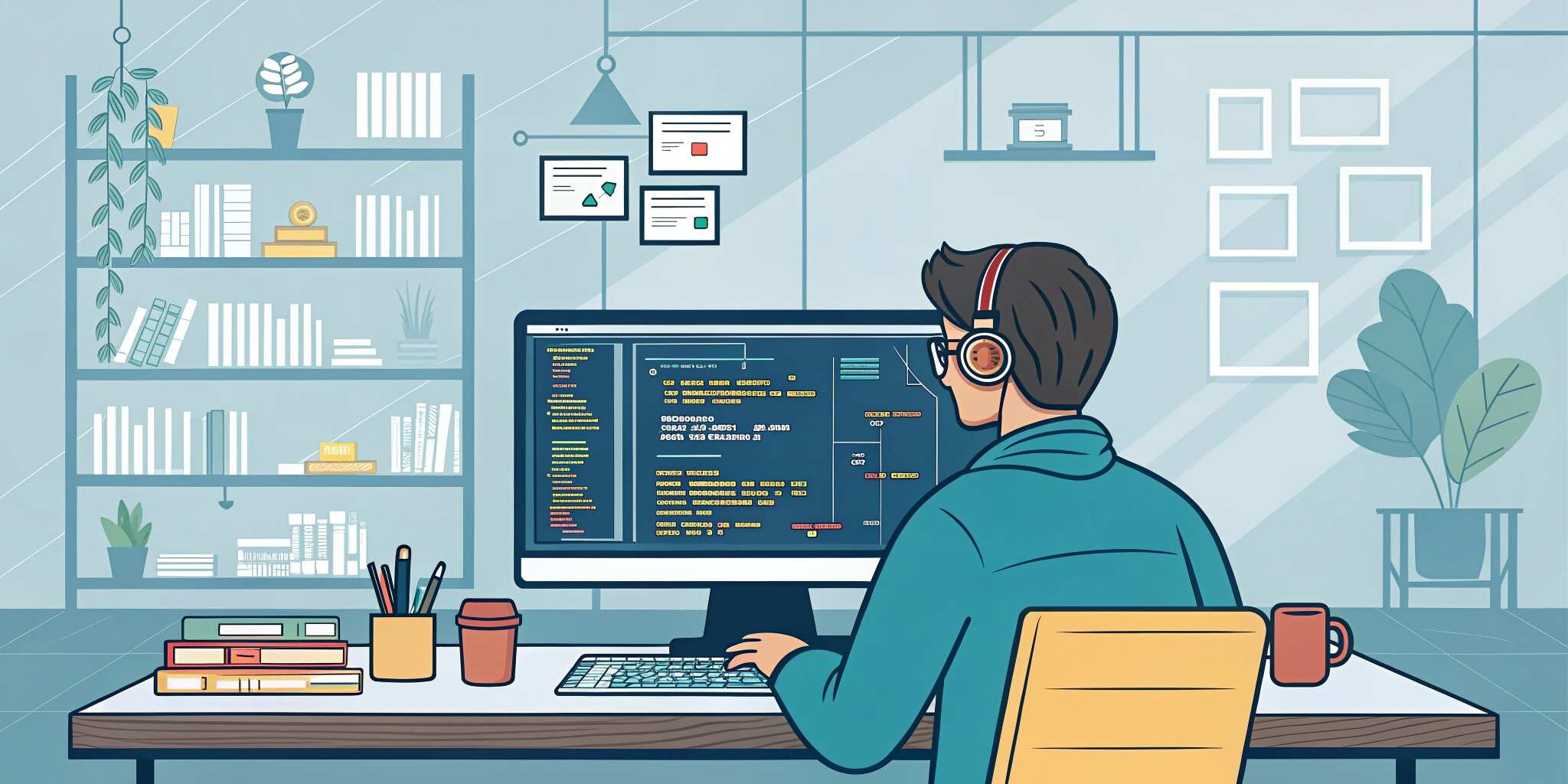Creating interactive and engaging gameplay experiences requires managing complex behaviors—whether it’s a patrolling guard, a jumping character, or switching between game menus. Without a structured system, managing these interactions becomes chaotic. That’s where state machines offer a smart solution.
What Is a State Machine?
A state machine is a concept where an object or character can exist in different states, like “Idle,” “Running,” or “Attacking,” and moves between these states based on specific triggers or conditions.
Imagine an enemy that is patrolling an area, but when it sees the player, it starts chasing. If the player disappears, the enemy goes back to patrolling. Each of these behaviors—patrolling, chasing, searching—is a state.
Why Use State Machines in Game Development?
- Clarity: Keeps game logic organized and easy to understand.
- Maintainability: Easier to update or tweak behaviors without breaking the game.
- Immersion: Enables more natural, responsive character and UI behaviors.
- Scalability: Perfect for small indie games or large AAA systems.
Where State Machines Are Commonly Used
- Player Actions
- Movement, jumping, swimming, attacking, or dying.
- Enemy AI Behavior
- States like idle, patrolling, chasing, or escaping.
- Game Menus and UI
- Switching between menus like Start, Pause, Settings, or Game Over.
- Game Flow
- Transitioning between levels, cutscenes, or boss battles.
Each of these involves shifting between defined states based on user input or game events.
Benefits of Using State Machines
- Predictable Behavior: Ensures characters or systems behave consistently.
- Flexible Control: Easily change rules for how and when transitions happen.
- Reduced Bugs: Organized structure reduces errors and strange behavior.
- Improved Testing: Developers and testers can target specific states or transitions.
Types of State Machines
- Finite State Machines (FSM): The most common, where one state is active at a time.
- Hierarchical State Machines (HSM): More advanced, allowing nested or grouped states for complex logic.
- Pushdown Automata: Useful when a system needs to remember previous states, like game menu history or dialogue trees.
Best Practices for Using State Machines
- Keep your states clear and specific (e.g., avoid combining too many actions into one state).
- Name transitions intuitively to represent the conditions that trigger them.
- Avoid making your logic overly complex—split it into sub-states if needed.
- Test each state individually before combining them into larger systems.
Conclusion
State machines are essential tools in a game developer’s toolbox. Whether you're designing a sneaky guard, an agile player, or an interactive UI, using structured states makes your logic more organized, easier to scale, and more fun to play. Understanding state machines helps you build smarter, more immersive games.