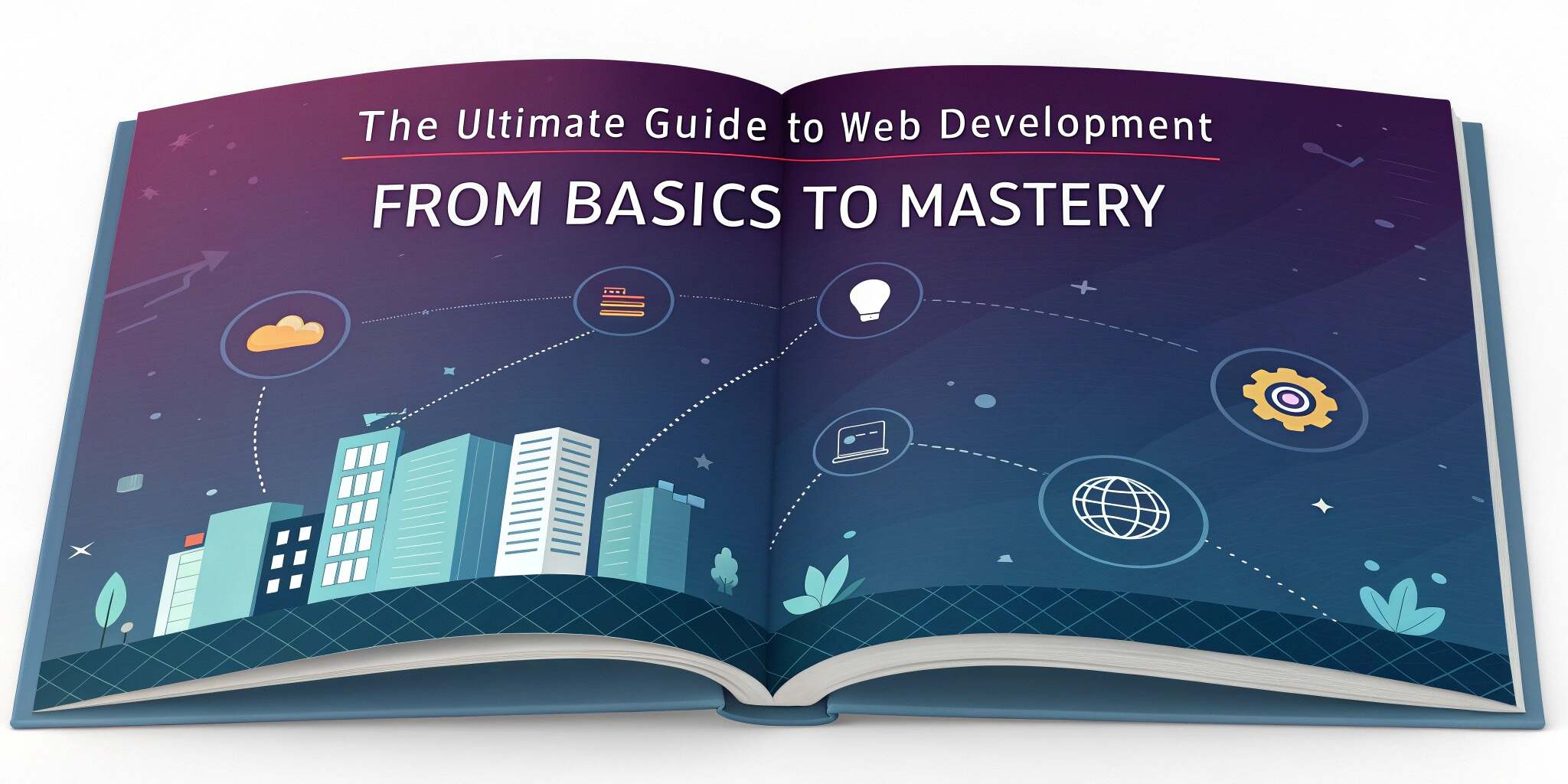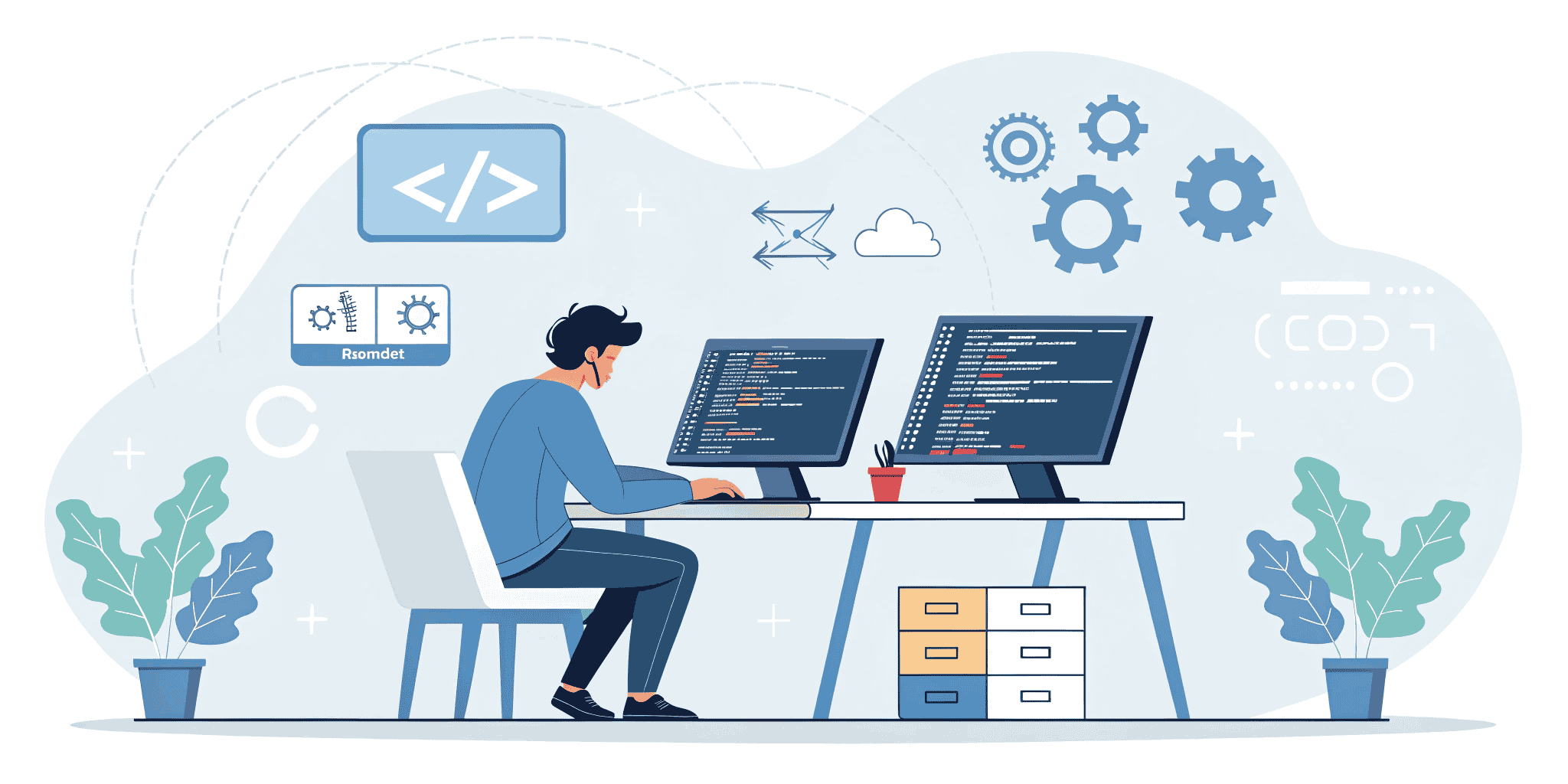Introduction
As artificial intelligence becomes a staple in modern software development, front-end frameworks like Vue.js are adapting to support smarter, more interactive applications. Whether it’s real-time chatbots, intelligent search, or predictive UI behaviors, integrating AI into Vue apps enhances both functionality and user satisfaction.
Why Combine AI with Vue.js?
Vue is known for its simplicity, flexibility, and reactivity. Adding AI capabilities to Vue apps:
- Improves interactivity
- Enables dynamic personalization
- Automates repetitive tasks
- Enhances decision-making through predictive models
Together, AI and Vue empower developers to build intuitive, data-driven frontends that respond to user behavior in real-time.
Common AI Use Cases in Vue Apps
- Chatbots and Virtual Assistants
- Integrate NLP-based bots using Dialogflow, OpenAI APIs, or Rasa for 24/7 support.
- Recommendation Systems
- Use AI models to suggest content, products, or actions based on user behavior.
- Image Recognition
- Incorporate computer vision APIs (like TensorFlow.js or Azure Vision) for real-time detection and analysis.
- Predictive Analytics Dashboards
- Visualize AI-generated insights with Vue components and chart libraries (e.g., Chart.js, ApexCharts).
- Voice Assistants
- Combine Web Speech API with AI for voice-controlled interfaces within your Vue UI.
How to Integrate AI into Vue.js Projects
1. Use Pre-trained APIs:
- OpenAI API for text generation and summarization
- Google Cloud Vision for image recognition
- Dialogflow for conversational AI
- IBM Watson or Microsoft Cognitive Services for analytics
2. Install AI Libraries in Vue
bash
CopyEdit
npm install @tensorflow/tfjs vue-chat-scroll axios
3. Example: Text Sentiment Analysis
js
CopyEdit
import * as tf from '@tensorflow/tfjs';
export default {
methods: {
async analyzeText(text) {
const model = await tf.loadLayersModel('path_to_model');
const prediction = model.predict(tf.tensor([text]));
console.log(prediction);
}
}
}
4. Use Backend Services
Train models in Python or Node.js and call APIs in Vue through Axios.
Best Practices
- Offload heavy AI processing to the backend or cloud to keep the frontend fast.
- Secure API calls and user data.
- Maintain UI responsiveness with async calls and loading indicators.
- Keep models updated and monitor performance.
Conclusion
AI integration in Vue.js apps is no longer a futuristic luxury—it’s a competitive necessity. With the right tools and architecture, developers can add intelligence to their UIs, creating engaging and smart user experiences. Vue’s lightweight and component-based structure makes it a perfect partner for AI innovations.