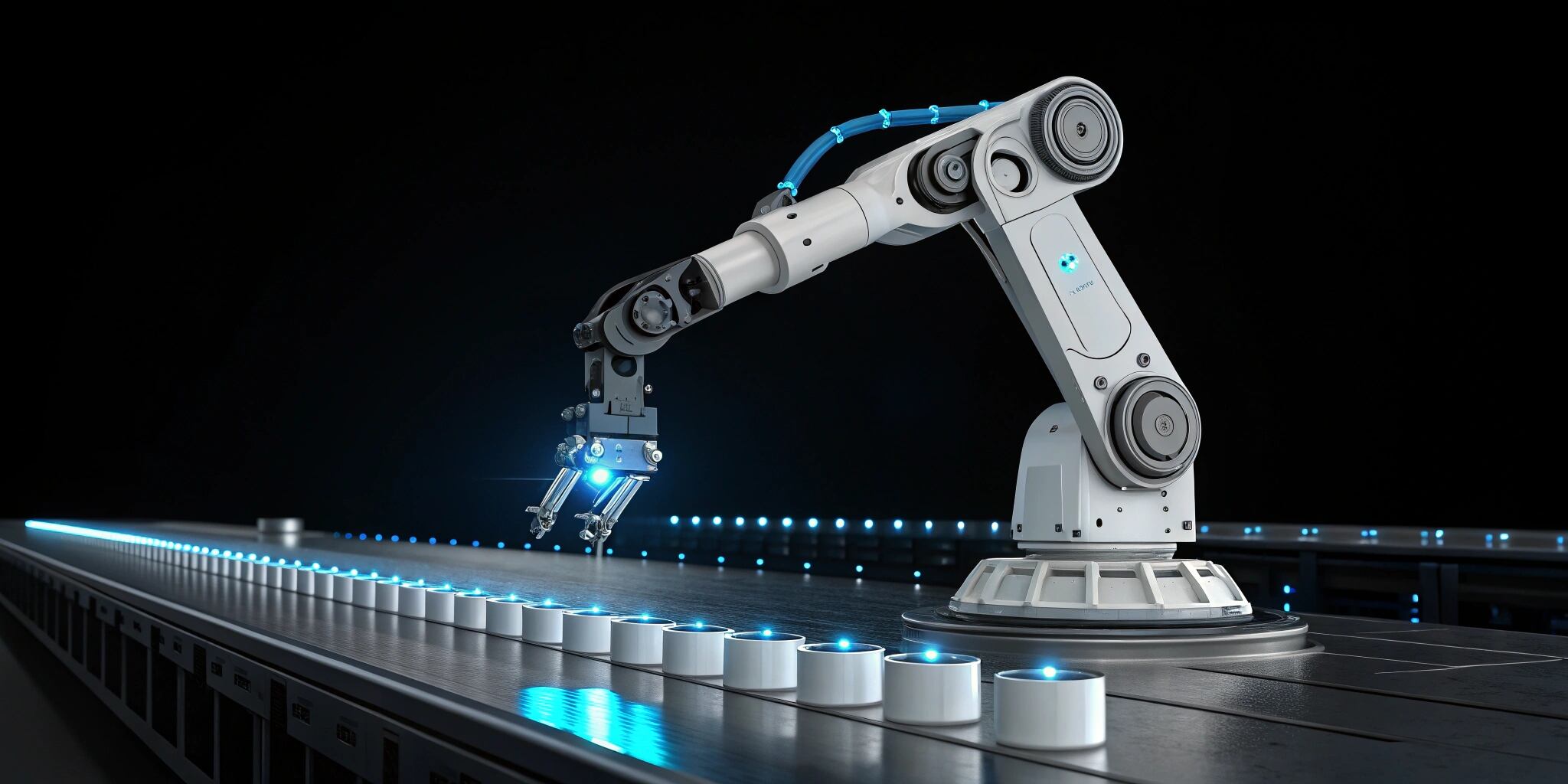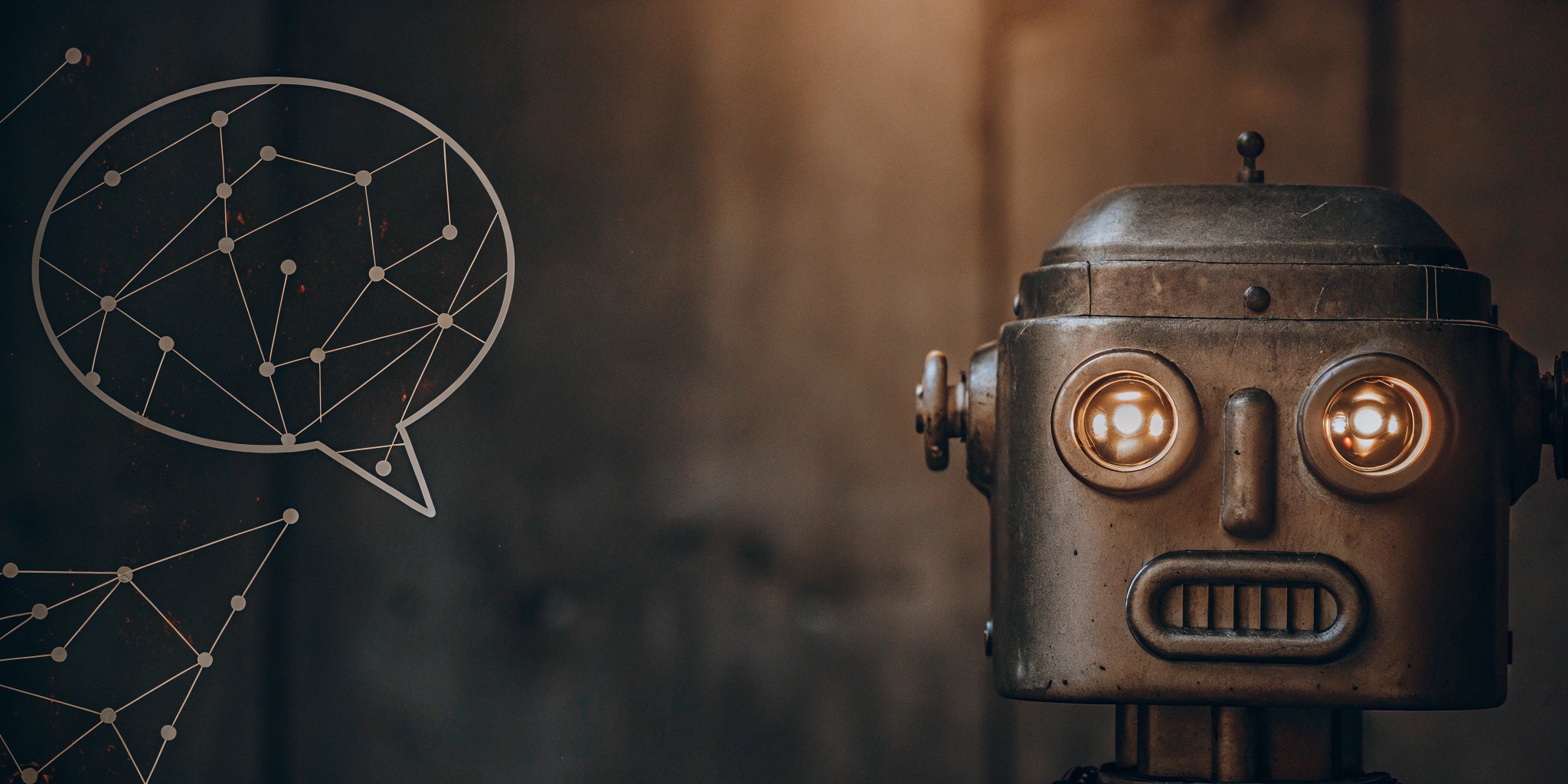In the fast-paced IT world, manual and repetitive tasks drain productivity and increase error rates. Robotic Process Automation (RPA) offers a solution by automating these tasks through software bots—allowing IT professionals to focus on more strategic work. But how effective is RPA in the IT domain?
What is RPA in IT?
Robotic Process Automation (RPA) involves software bots that mimic human actions to execute structured, rule-based tasks across systems. In IT, this means automating tasks like password resets, data entry, log monitoring, and system checks—without modifying existing infrastructure.
Common IT Tasks Automated by RPA
Help Desk Operations
- Automated password resets, user access provisioning, and ticket routing.
- Reduces load on support teams and improves response times.
System Monitoring & Alerts
- Bots can monitor logs, system health, and server uptime.
- Trigger alerts or take predefined actions when anomalies are detected.
Data Management
- Automate the collection, migration, and validation of system data.
- Useful in backups, synchronization, and batch updates.
Software Installation & Updates
- Automatically install software patches across multiple devices.
- Schedule and monitor compliance without manual intervention.
User Management
- Handle onboarding/offboarding of employees.
- Provision or revoke access across systems consistently.
Benefits of RPA in IT Operations
- Increased Productivity:
- Bots work 24/7 and handle high-volume tasks faster than humans.
- Reduced Human Error:
- Eliminates manual mistakes in critical system tasks.
- Cost Savings:
- Cuts operational costs by minimizing human effort and increasing throughput.
- Scalability:
- Easily scale operations during high-demand periods without extra manpower.
- Compliance & Auditability:
- Every action by bots is logged, supporting transparency and regulatory compliance.
Popular RPA Tools for IT:
- UiPath
- Automation Anywhere
- Blue Prism
- Power Automate (Microsoft)
- NICE Systems
Each of these tools offers integration with ITSM platforms like ServiceNow, Jira, and more.
Best Practices for Implementing RPA in IT
- Identify the Right Processes: Choose high-volume, rule-based, repetitive tasks.
- Involve IT Stakeholders Early: Include operations, security, and compliance teams.
- Start Small, Scale Fast: Begin with pilot projects and gradually expand.
- Ensure Security and Governance: Implement role-based access, logging, and audit controls.
- Monitor Performance: Use dashboards to track bot success and failure rates.
Challenges to Consider
- Not all tasks are suitable for RPA (e.g., high-variability or decision-heavy processes).
- Initial setup and integration can be complex.
- Change management and employee buy-in are crucial.
Conclusion:
RPA is reshaping IT operations by automating mundane tasks, reducing errors, and freeing up talent for innovation. With careful planning and execution, IT teams can harness the power of RPA to improve efficiency, ensure compliance, and accelerate digital transformation.