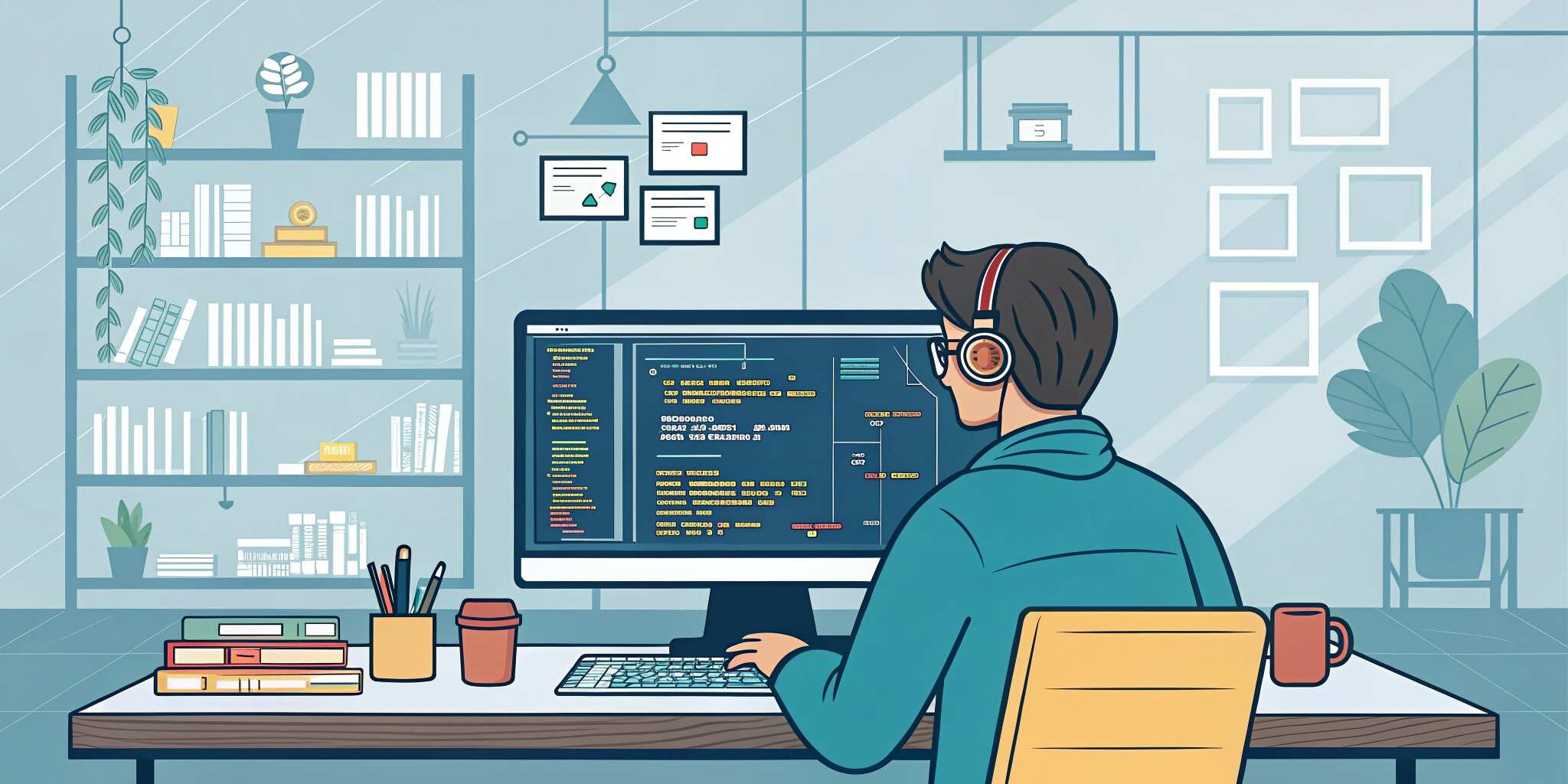Introduction
Have you ever marveled at how smoothly characters move in your favorite video game? Whether it's a hero swinging a sword or a creature snarling in the shadows, the secret behind those lifelike actions lies in rigging and animation. These processes breathe life into static 3D models, making them dynamic, responsive, and believable.
What is Rigging in Game Development?
Rigging is the process of creating a digital skeleton for a 3D model. This skeleton (or “rig”) allows the model to move like a real creature or human. Rigging defines how the parts of a model (bones, joints) move and interact.
Key elements of rigging:
- Bones: The fundamental structures controlling movement.
- Joints: Connect bones and allow for rotation or bending.
- Skinning: Binding the 3D mesh to the skeleton.
- Inverse Kinematics (IK) vs Forward Kinematics (FK): Techniques for animating bones.
What is Character Animation?
Once the rig is set up, animators create movement sequences such as walking, jumping, talking, or attacking. These animations are built frame-by-frame or using motion capture data.
Common types of animations in games:
- Idle animations (breathing, fidgeting)
- Combat animations (swinging, blocking)
- Traversal (running, jumping, climbing)
- Facial expressions (blinking, speaking)
Tools Used in Rigging and Animation
Here are some popular software tools used in the game industry:
- Blender – Free and powerful, used for both rigging and animation.
- Autodesk Maya – Industry-standard tool for complex rigs and high-quality animation.
- 3ds Max – Preferred in some studios for its robust modeling and animation features.
- Mixamo – Online platform for auto-rigging and downloading pre-made animations.
- Unity/Unreal Engine – Game engines where animations are imported and integrated.
The Animation Pipeline in Games
- Modeling: Create the character mesh.
- Rigging: Add a skeleton and controls.
- Skinning: Bind mesh to the skeleton.
- Animation: Animate actions based on game design needs.
- Integration: Import into a game engine and trigger via player input or AI.
Tips for Effective Rigging and Animation
- Keep rigs as simple as possible while supporting needed motion.
- Use IK for feet and hands to maintain contact with surfaces.
- Create animation cycles for actions like walking or attacking.
- Blend multiple animations for fluid transitions (e.g., from run to jump).
- Test rigs and animations in the engine regularly.
Why It Matters
Well-rigged and animated characters can:
- Deepen immersion by making the game world feel alive.
- Improve gameplay feedback with responsive movements.
- Tell stories through motion and expression alone.
- Enhance realism in both stylized and hyper-realistic art styles.
Examples in Industry
- Kratos in God of War: Detailed muscle rigs and facial animations enhance storytelling.
- Horizon Zero Dawn: Combines AI, animation, and rigging to bring robotic creatures to life.
- Overwatch: Uses stylized animation loops for fast, expressive action.
Conclusion
Rigging and animation are core components of modern game development. They transform static characters into dynamic actors, enriching both gameplay and storytelling. Mastering this craft can elevate your game from functional to unforgettable.