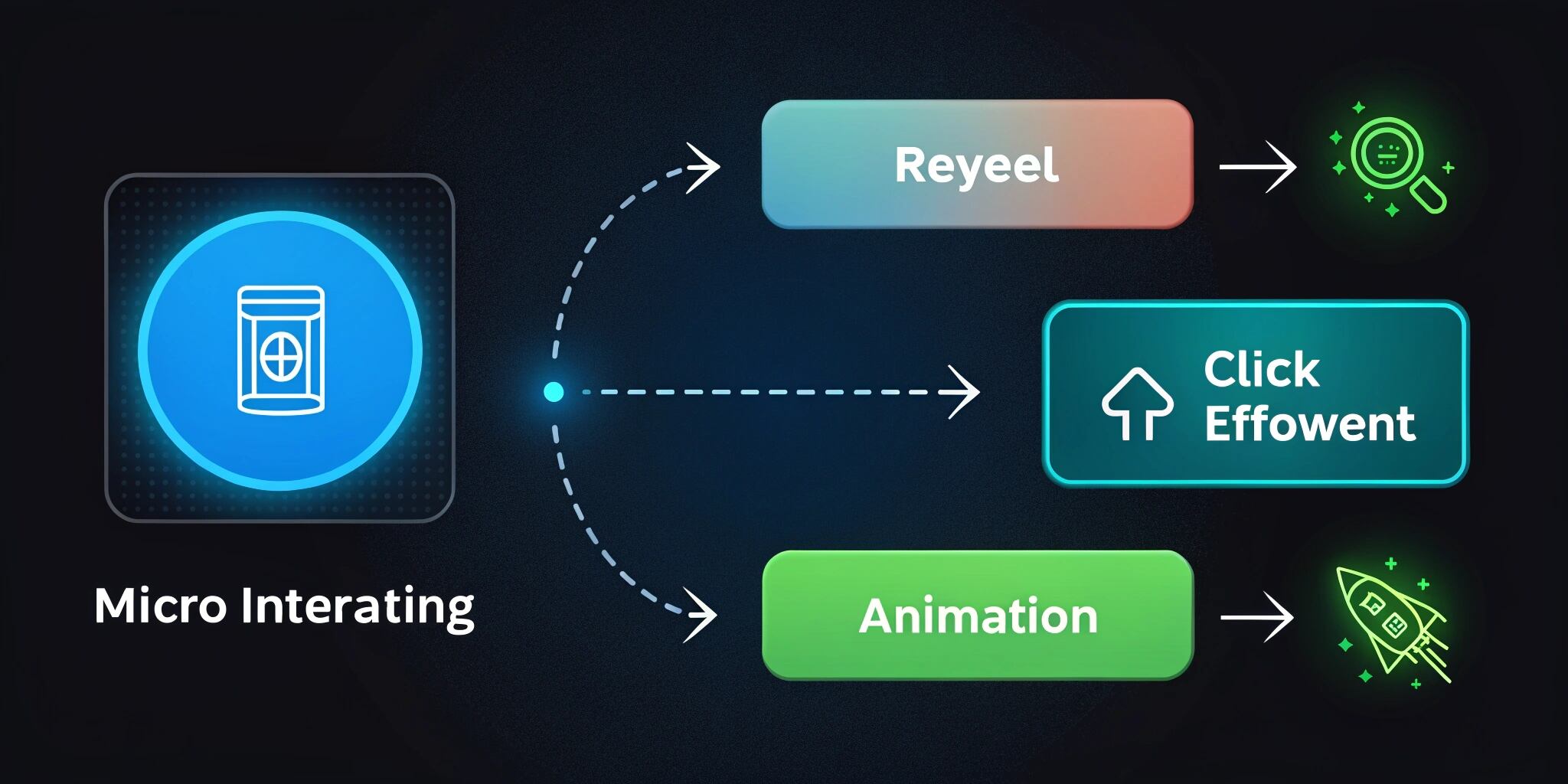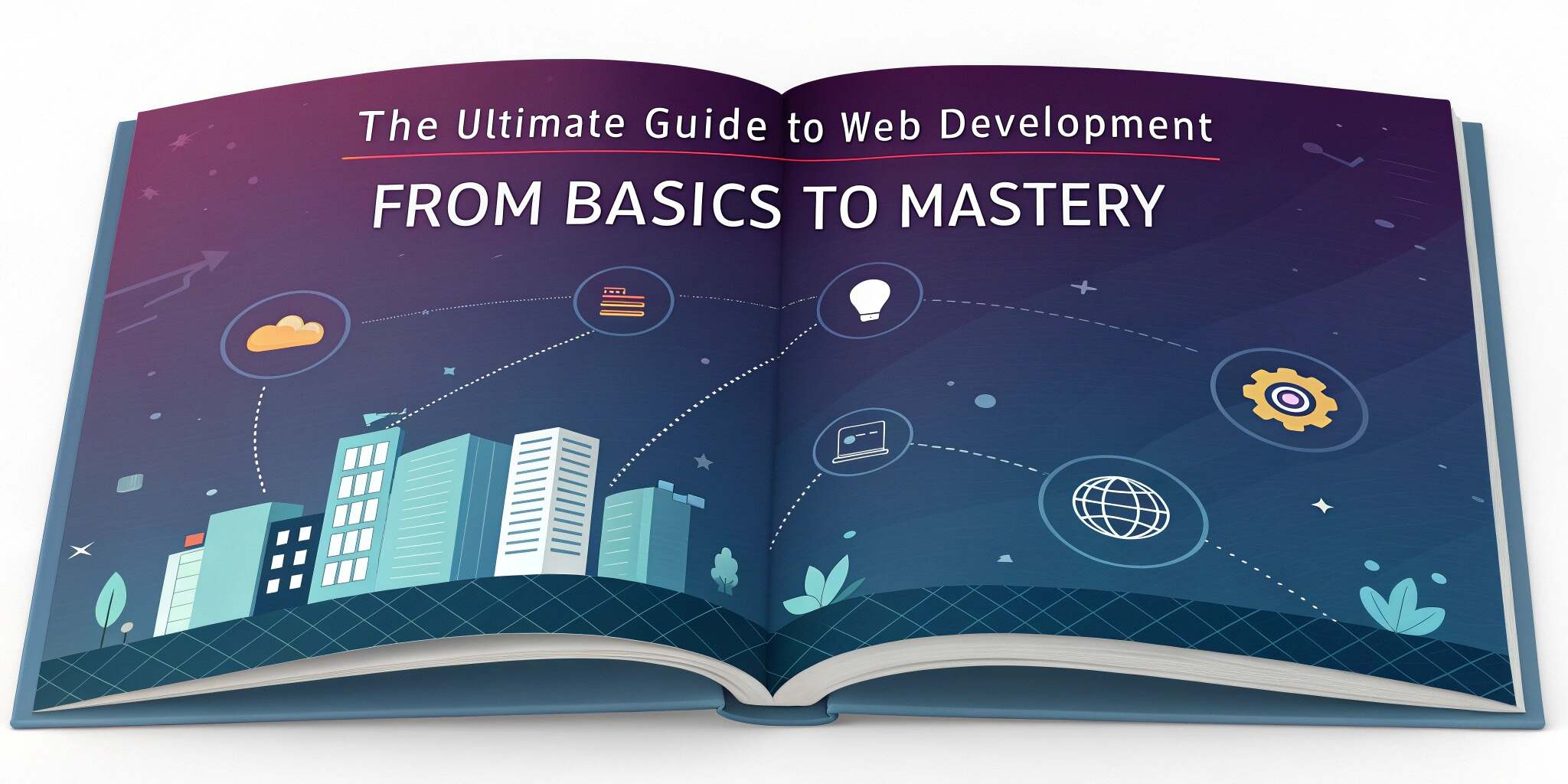While major features steal the spotlight, it’s often the subtle touches—like a button animation or a loading indicator—that make digital experiences feel smooth and intuitive. These are micro-interactions, and they’re essential for engaging users on a deeper level.
What Are Micro-Interactions?
Micro-interactions are small, contained moments within a product that perform a single task or provide feedback. Examples include:
- A heart icon filling up when you like a post
- A sound or animation when you receive a message
- Tooltip text when hovering over an icon
They may be subtle, but their impact on user satisfaction is huge.
Why Micro-Interactions Matter
- Feedback – They reassure users that their actions have been registered.
- Communication – They subtly guide the user through processes or alerts.
- Delight – They make experiences feel fun, intuitive, and memorable.
- Brand Personality – Custom interactions can reflect brand tone and style.
- Reduction of Cognitive Load – Micro-interactions visually communicate what’s happening without text.
Types of Micro-Interactions
- Hover Effects
- Used for visual clues (e.g., tooltips, link highlights).
- Button Animations
- Indicate success/failure of clicks or submissions.
- Loading Indicators
- Provide feedback during data fetching or processing.
- Form Validations
- Real-time validation feedback when users input data.
- Notifications and Alerts
- Brief animations or messages that notify users of events.
- Swipe Actions
- Common in mobile-friendly sites and apps, used for archiving or deleting.
Best Practices for Implementing Micro-Interactions
Keep It Purposeful
Every micro-interaction should serve a specific function or add value.
Be Subtle, Not Distracting
Animations should enhance the experience, not dominate it.
Ensure Speed and Responsiveness
Sluggish micro-interactions can frustrate users instead of delighting them.
Stay Consistent
Use consistent design language and timing across all interactions.
Test Across Devices
Ensure micro-interactions are responsive and touch-friendly.
Tools and Libraries to Use
- Framer Motion (React)
- Lottie (Lightweight animations)
- GSAP (JavaScript animation toolkit)
- CSS Transitions and Keyframes
- Adobe After Effects + Bodymovin
Examples from Popular Platforms
- Facebook’s Like Button – Expands into emoji options.
- LinkedIn’s Connection Sent Indicator – Subtle animation confirms action.
- Spotify’s Play/Pause Toggle – Smooth state transition enhances feedback.
Conclusion
Micro-interactions are more than just “nice-to-haves.” They significantly enhance usability, reinforce user confidence, and make web experiences more engaging and enjoyable. By incorporating thoughtful, purposeful micro-interactions, developers and designers can create websites that feel both professional and human.