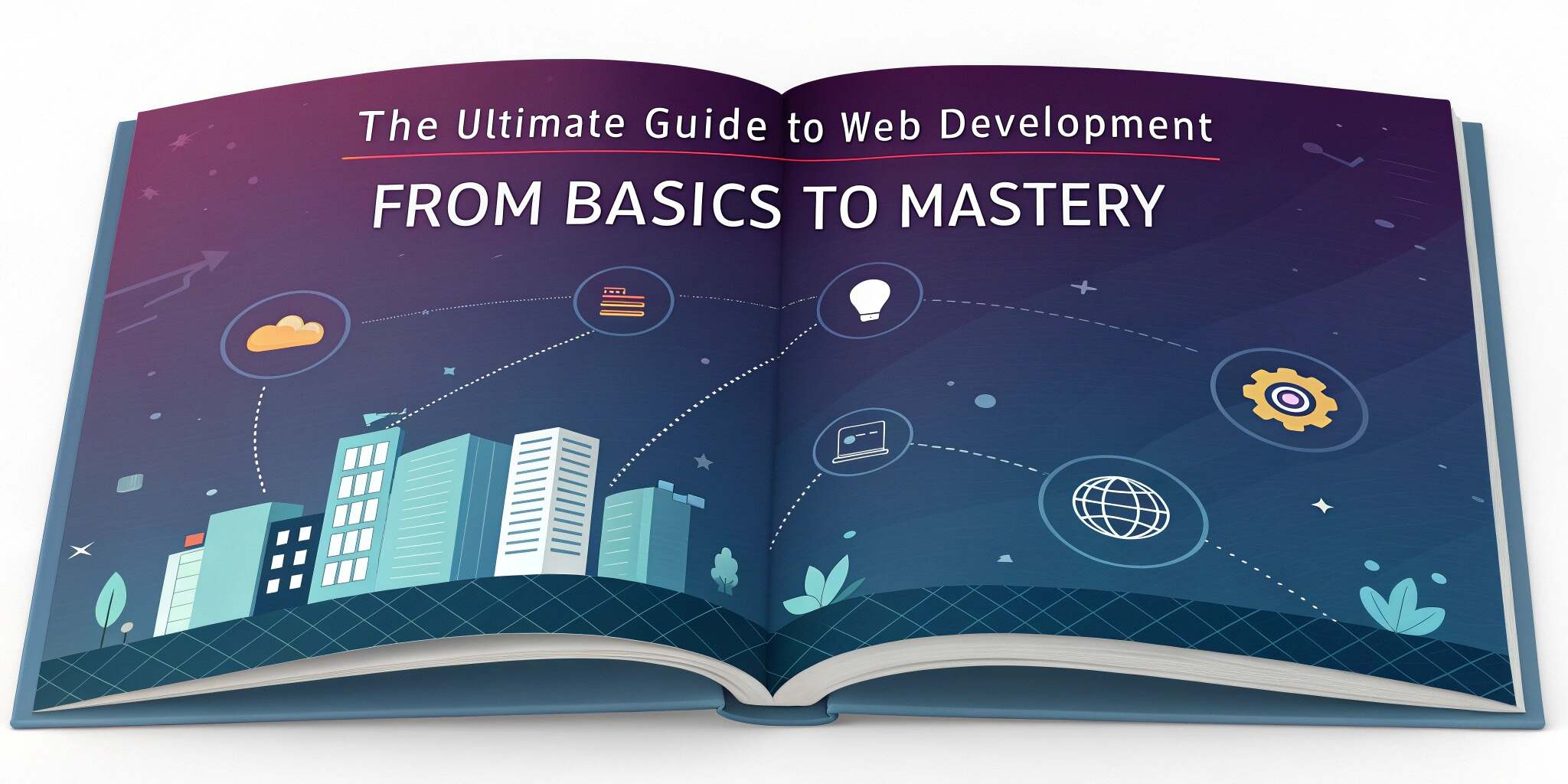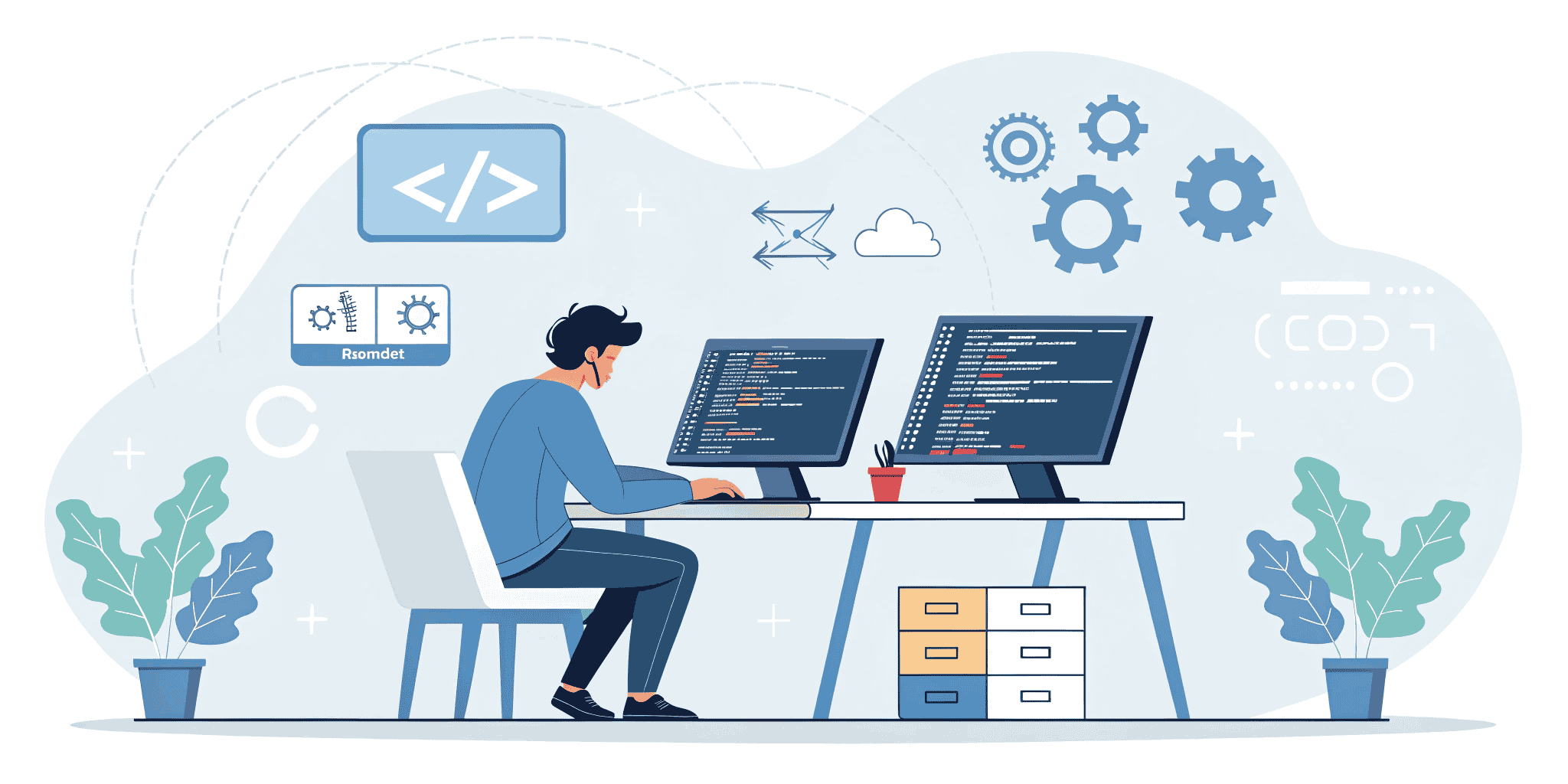A great-looking website is meaningless if users struggle to navigate it. That’s where a UX (User Experience) audit comes in. It's a strategic evaluation that identifies pain points in your website's design and usability, helping improve engagement, conversions, and retention.
What is a UX Audit?
A UX audit is a systematic review of your website's user experience, involving both qualitative and quantitative data. It uncovers areas where users might face friction, confusion, or frustration, providing actionable recommendations to enhance the site’s usability.
Why You Should Conduct a UX Audit
- Improve user satisfaction
- Increase conversions and ROI
- Streamline user journeys
- Fix design inconsistencies
- Back design changes with data
Step-by-Step Guide to Running a UX Audit
1. Define Your Goals
Start by clarifying what you want to achieve. Is it more leads? Better retention? Increased purchases? Your goals will guide what metrics and user flows to focus on.
2. Gather User Data
Collect both qualitative and quantitative data:
- Heatmaps & Session Recordings (e.g., Hotjar, Clarity)
- Google Analytics (bounce rate, session duration, page exits)
- User Feedback (surveys, support tickets)
- A/B Test Results (if any)
3. Evaluate Key User Flows
Examine your site’s most critical paths—such as product pages, sign-up flows, or checkout processes. Look for:
- Drop-off points
- Confusing UI elements
- Redundant steps
4. Check Usability and Accessibility
- Is the site mobile-responsive?
- Are call-to-action buttons visible and compelling?
- Are fonts readable?
- Does the site follow accessibility standards (like WCAG)?
5. Conduct Heuristic Evaluation
Evaluate the site based on usability principles like:
- Consistency and standards
- Error prevention and recovery
- Visibility of system status
- Match between system and real-world expectations
6. Compare Against Competitors
Benchmark your UX with that of industry leaders or direct competitors to spot gaps and opportunities.
7. Summarize Findings and Recommendations
Create a report that highlights:
- UX issues (grouped by severity)
- Visuals/screenshots to illustrate
- Actionable recommendations with priority tags (High/Medium/Low)
Tools That Help You Run a UX Audit
- Google Analytics
- Hotjar / Microsoft Clarity
- Crazy Egg
- Lighthouse (for performance and accessibility)
- UserTesting or Maze (for real user feedback)
- Figma/Sketch (for mockups and wireframes)
Common UX Audit Pitfalls to Avoid
- Relying only on assumptions instead of data
- Ignoring mobile users
- Making too many changes at once
- Skipping competitor analysis
Conclusion
A UX audit is not a one-time task—it’s a continuous process that helps keep your website aligned with user expectations and business goals. By regularly assessing and improving your site’s UX, you create a more seamless, enjoyable, and high-converting experience.