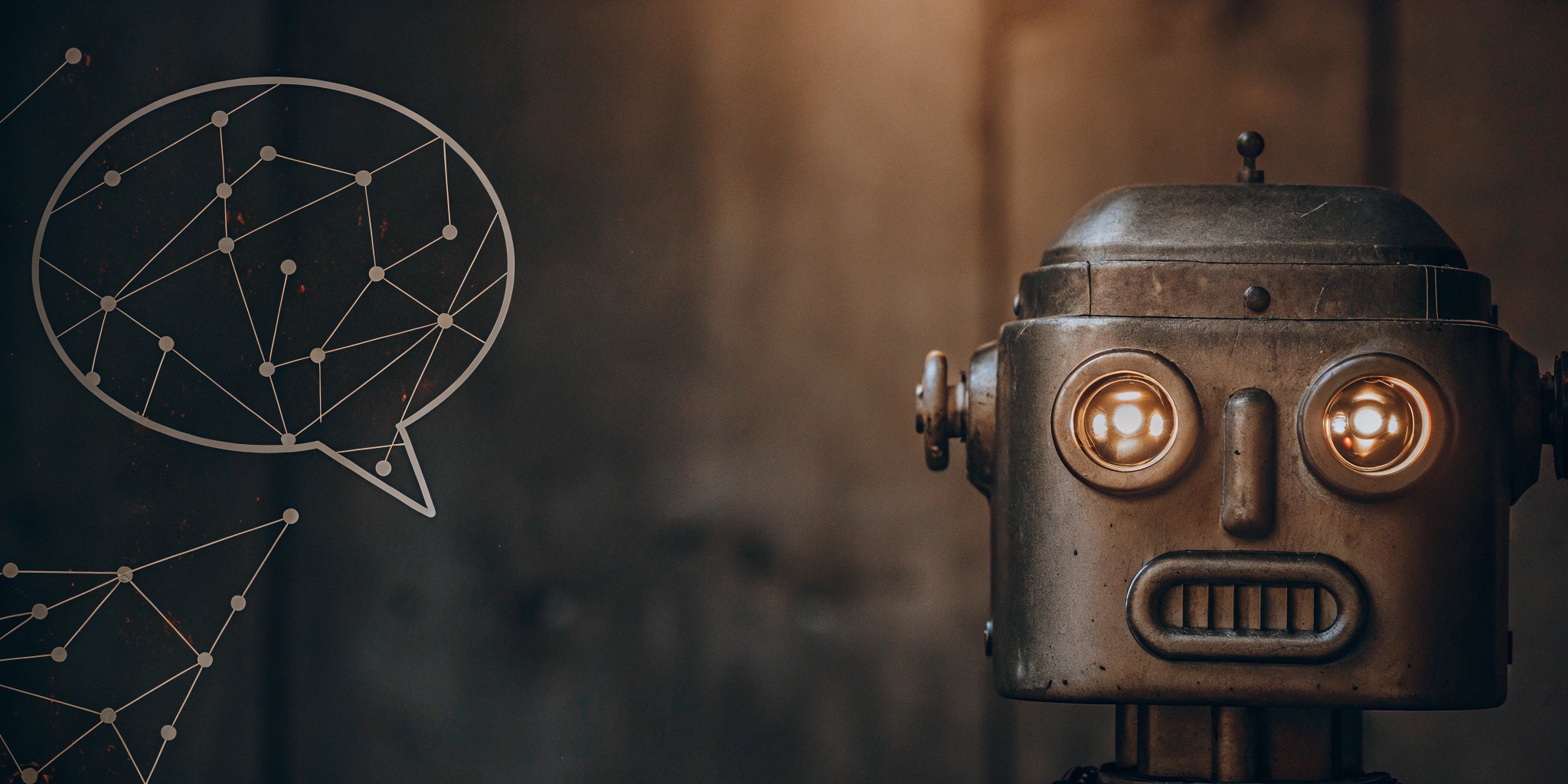Large Language Models (LLMs) like GPT and LLaMA are revolutionizing industries—from automating customer support to generating complex legal summaries. But did you know you can build your own LLM without ever writing a single line of code?
Thanks to user-friendly, open-source platforms and no-code AI tools, creating and deploying your own AI assistant is more accessible than ever in 2025.
What You Need to Get Started
You don’t need to be a data scientist or developer. Here’s what you need instead:
- A goal or use case (e.g., AI chatbot for legal advice, product search assistant)
- Domain-specific content (internal documents, FAQs, manuals)
- Access to open-source tools and a cloud environment (e.g., Google Colab, Hugging Face, or AI model hubs)
Step-by-Step: Building an LLM Without Code
1. Pick an Open-Source Base Model
Use platforms like Hugging Face, which offer pretrained models like:
- LLaMA
- Mistral
- Falcon
- GPT-J
These models are ready to customize and come with user interfaces and documentation—no coding needed.
2. Upload Your Own Data
Tools like:
- Hugging Face AutoTrain
- Microsoft Azure ML Studio
- Google Cloud Vertex AI
...allow you to upload your own documents or spreadsheets. These become the foundation for how your LLM learns and interacts.
You can upload:
- PDFs
- FAQs
- Chat logs
- Product manuals
- Policies or compliance documentation
3. Customize Using No-Code Interfaces
You don’t need to “train” the model in the traditional sense. Tools now offer "click-and-train" options:
- Select the model
- Set preferences (e.g., tone, domain)
- Define tasks (summarize, classify, translate, etc.)
Many use drag-and-drop dashboards where you define how the LLM should behave in specific scenarios.
4. Test and Improve Performance
Platforms offer built-in testing tools:
- Chat with your LLM to see if it understands your domain
- Rate the responses
- Upload more documents to refine its accuracy
This process, known as iterative fine-tuning, is now fully supported through no-code UIs.
5. Deploy and Share Your LLM
With a few clicks, you can:
- Publish your LLM to a web app or internal dashboard
- Share it with teams via link or embed
- Integrate it with tools like Slack, Notion, or your CRM
No need to manage servers or APIs—platforms handle deployment for you.
Benefits of Building Your Own LLM
- Full Control: Train on your company’s data, not the public internet.
- Cost Savings: Avoid third-party API costs for every request.
- Privacy & Security: Keep sensitive data in-house.
- Customization: Make your LLM speak your brand’s language and serve specific use cases.
Real-World Use Cases
- Healthcare: An LLM that answers patient queries based on hospital policy
- HR: An assistant trained on company policies and compliance
- Legal: A paralegal bot that summarizes and interprets legal contracts
- Retail: A product recommendation bot based on inventory and descriptions
Final Thoughts
In 2025, you don’t need to write code to build powerful AI. With the rise of open-source models and no-code interfaces, creating your own LLM is as easy as building a website.
All it takes is domain knowledge, clear intent, and the right tools. The era of democratized AI is here—will you build your own?